Facebook
Facebook is a wonderful tool for Genealogists - there is a wealth of information shared on numerous pages and amongst groups. It is also a fantastic way to keep in contact with family, friends and relatives. There is no charge to use Facebook.
Facebook and Your Privacy
Once you have set up your Facebook account, there are a few things you can do to ensure your privacy. To check your privacy click on the down arrow at the top right of the screen and choose "Settings and Privacy". Under "Privacy Checkup" there are options there for you to go through to choose the privacy settings you feel comfortable with.
View Activity Log
Also under "Settings and Privacy" you can view your Activity Log. This is where you can see what you have liked, commented on etc.
Using Facebook's Search Feature
You could try doing a search on New Zealand Genealogy.
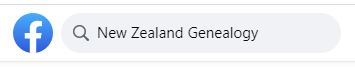
Look at the Search results filters - All, Posts, People, Photos, Videos, Marketplace, Pages, Places, Groups and Events. If you click on Groups you will get a list of groups associated with NZ genealogy.
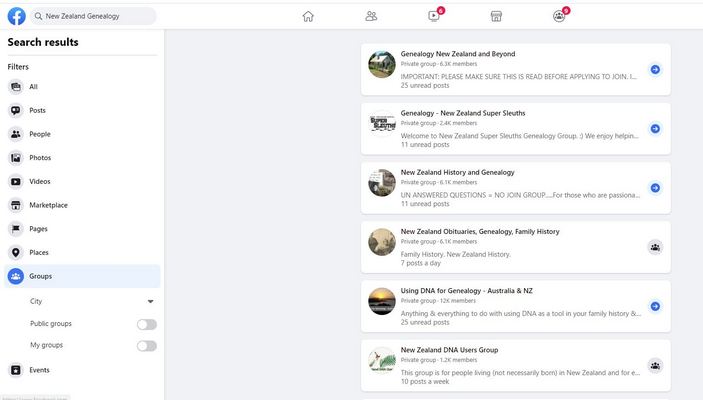
You can use Facebook's search feature to search surnames, place names, ask Search questions such as "Friends who like genealogy", "People who like genealogy", "Friends who live in Auckland", "People who live in Scotland with the surname xxx". Get technical - the Facebook search feature is very powerful!
Facebook Pages
There are pages for all areas of genealogy and history - do a search! Facebook pages are simply pages that you can "like" - you then have instant access to the information on these pages.
The official page for NZSG is www.facebook.com/NZSGFRC.
NZSG Branch Facebook Pages
Facebook Groups
Facebook Groups have members and you need to join a group you are interested in. To join a Facebook group click the "Join Group" button - you will have to wait for an administrator to approve your request before you become a member of the group. Do a search on Facebook to find the groups that interest you. There are some very willing members that will help you out, whether it is to do with DNA, a genealogy program, resources, or whatever you want to know.
Family Groups
You might like to consider setting up a private family Facebook group where you can share photos, family information and more. You can set this up so anyone that joins the group needs to be approved by the group owner or invited by one of the group members.
24/03/2025