About the Website
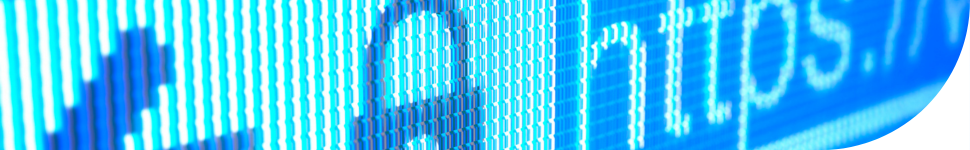
Searching the Website
We don't currently have a search function on the website, but if you do a search on Google for "NZSG:xxx" where xxx is your search term, you will generally find the page you are looking for, e.g. look at the results for NZSG:DNA.
Home Page
To return to the Home Page click on the NZSG logo in the masthead.
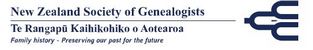
Arrow back or changing the URL address to genealogy.org.nz also works.
Account2Account Payments
We now have account2account payment on our website which means that you can pay directly from your bank account for your subscription, Kiwi Collection and Shop orders. Read instructions for Account2Account payments.
Updating Your Details
Members can update their own details under "My NZSG - Manage".
Members Interests
If you want to update your Members Interests, you can do this under Research - Members Interests - Manage Interests.
Broken Links
If you come across any links that don't work, please email the Webmaster.
Website Issues
Shop Purchases
If you are having trouble purchasing something in our Shop and it wants to update your details, make sure both Physical and Postal address are ticked on the Address tab.

Kiwi Collection
Some people have problems accessing the Kiwi after subscribing. The main reason is related to "filters" you have assigned to your web browser, causing the Kiwi to be blocked with a pop-up message. Check the address line of your web browser as depicted below and select “Allow pop-ups for genealogy.org.nz".
Firefox
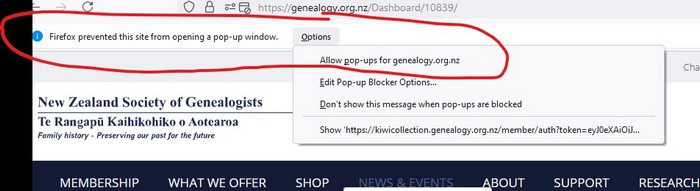
Chrome
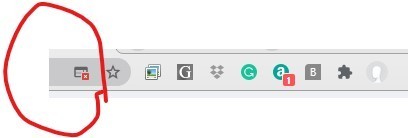
Edge

Read more information about disabling pop-up blockers.
13/02/2024